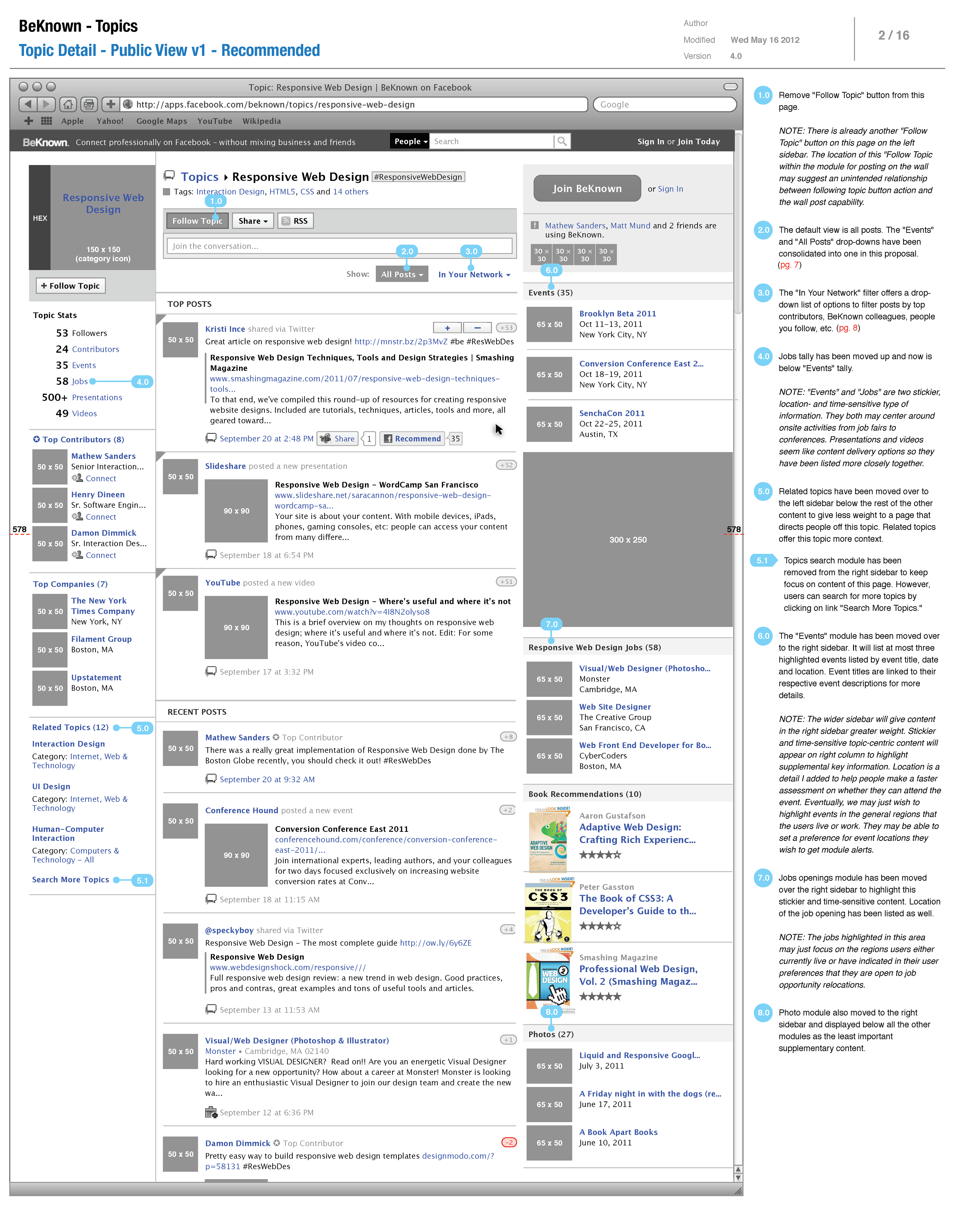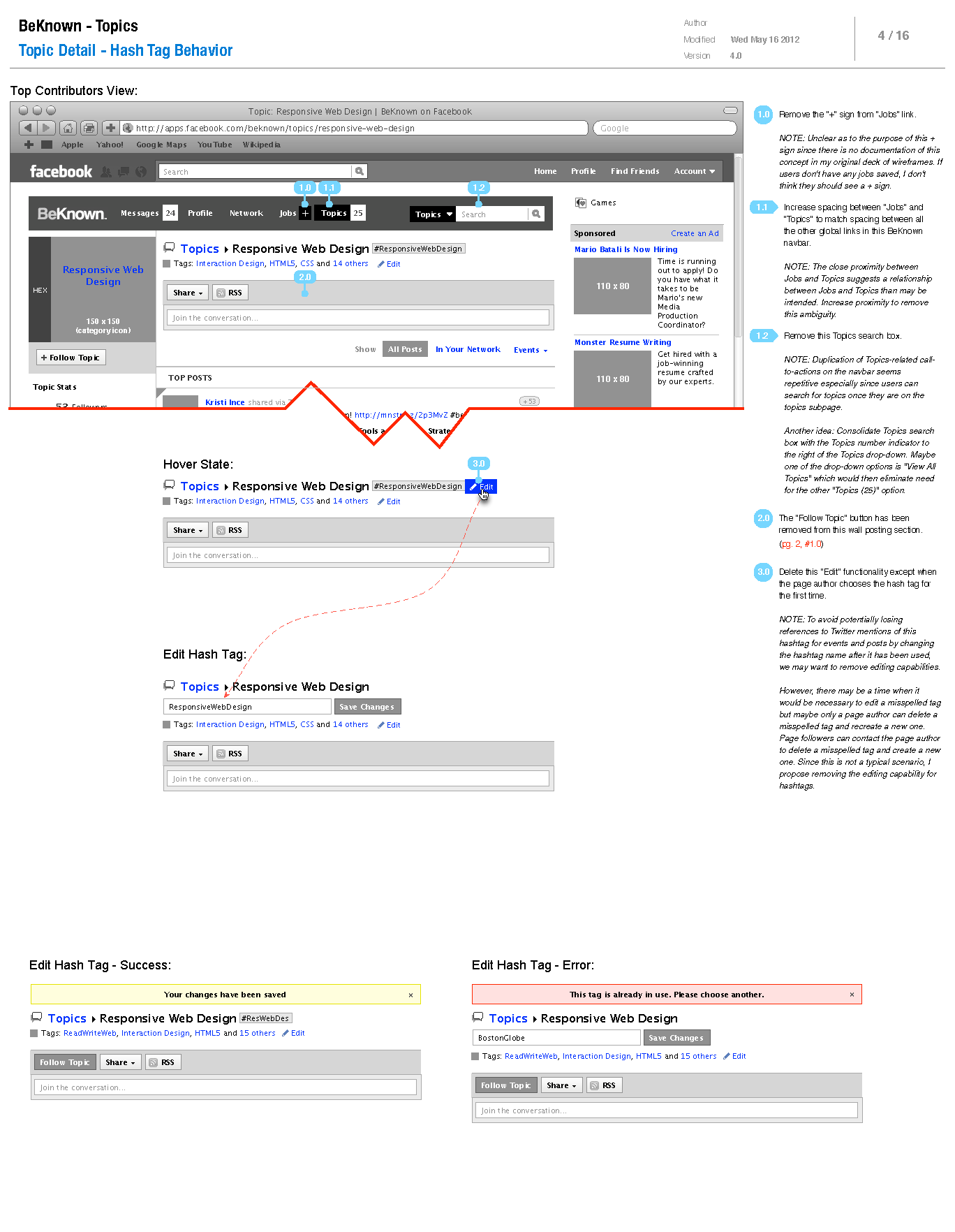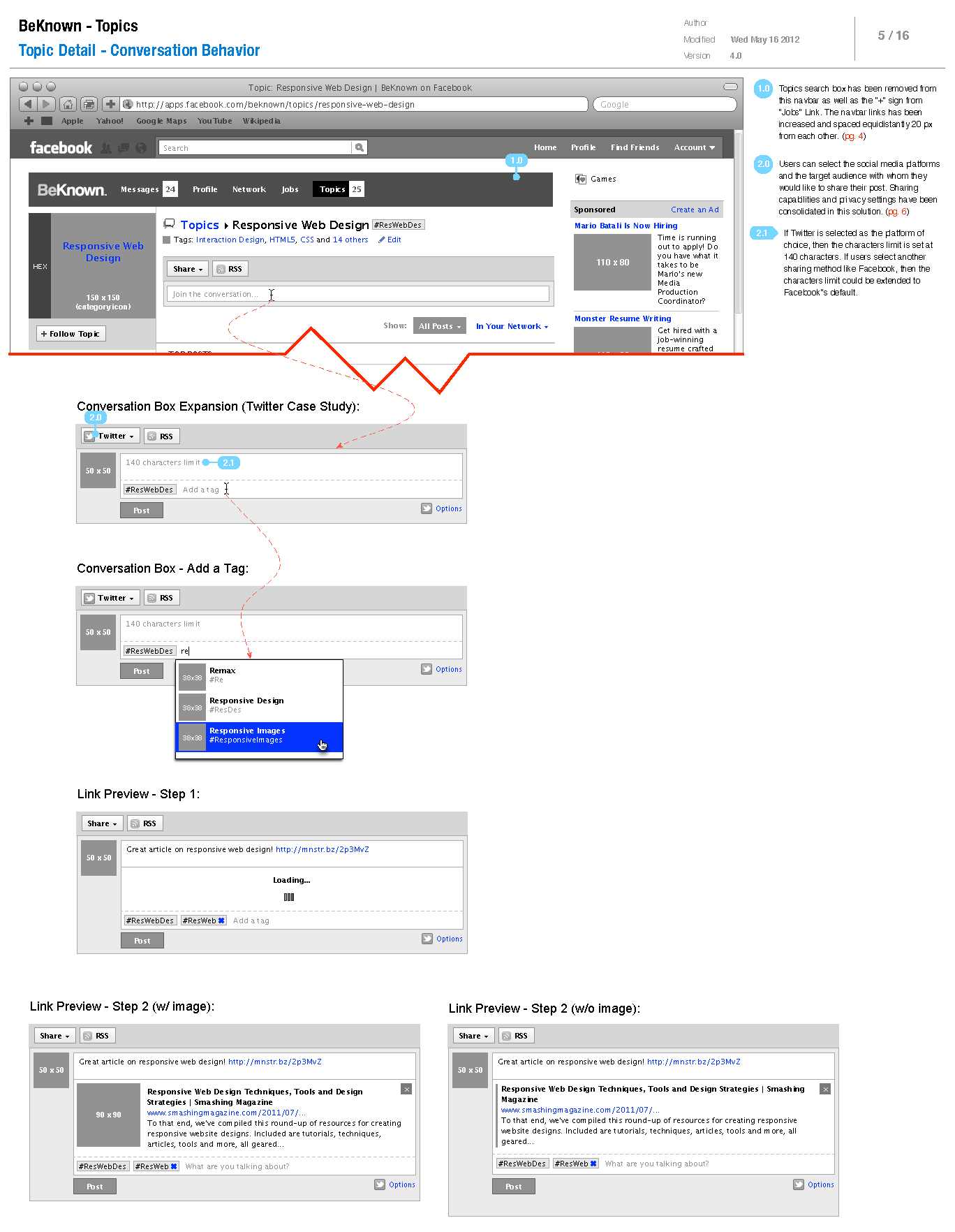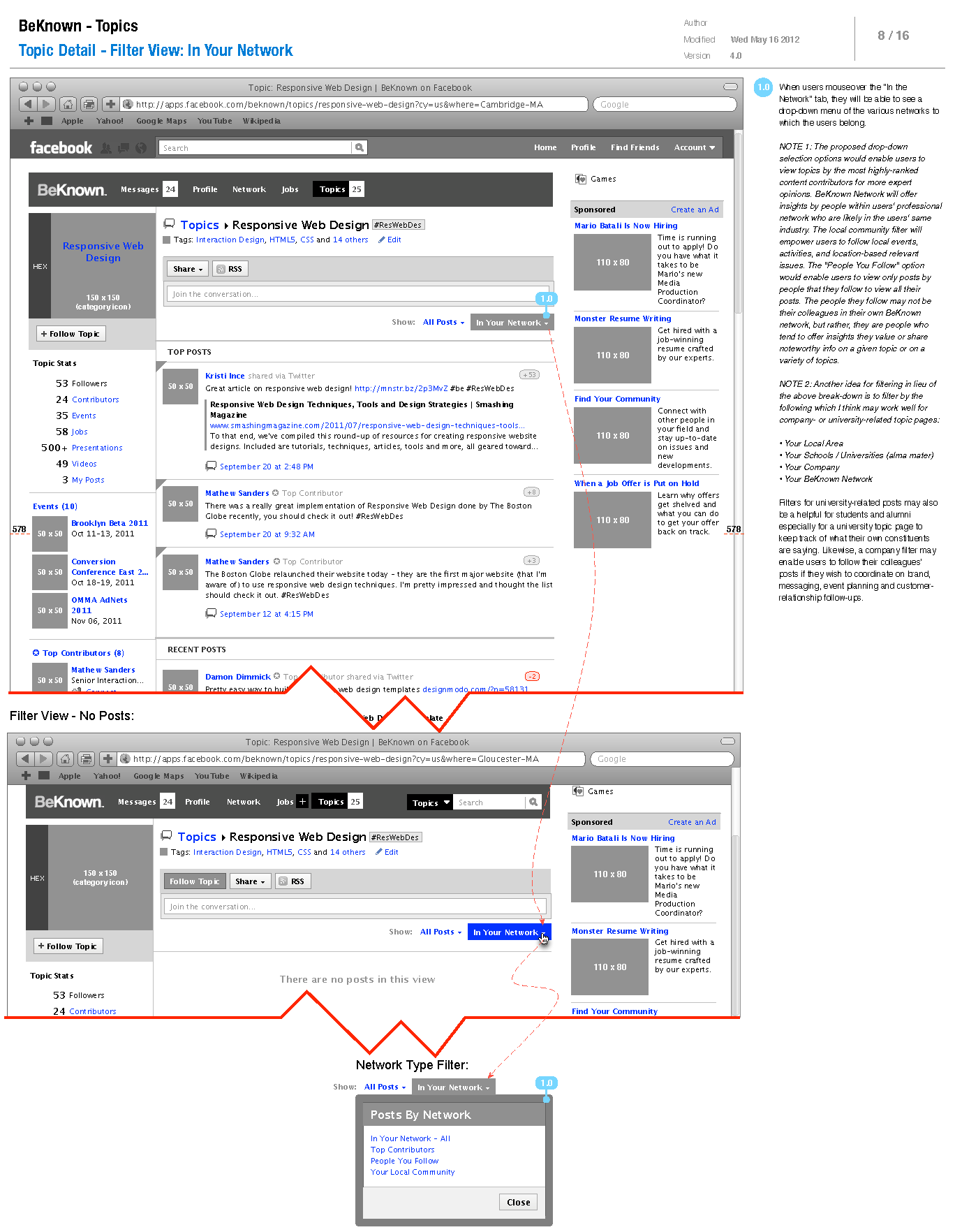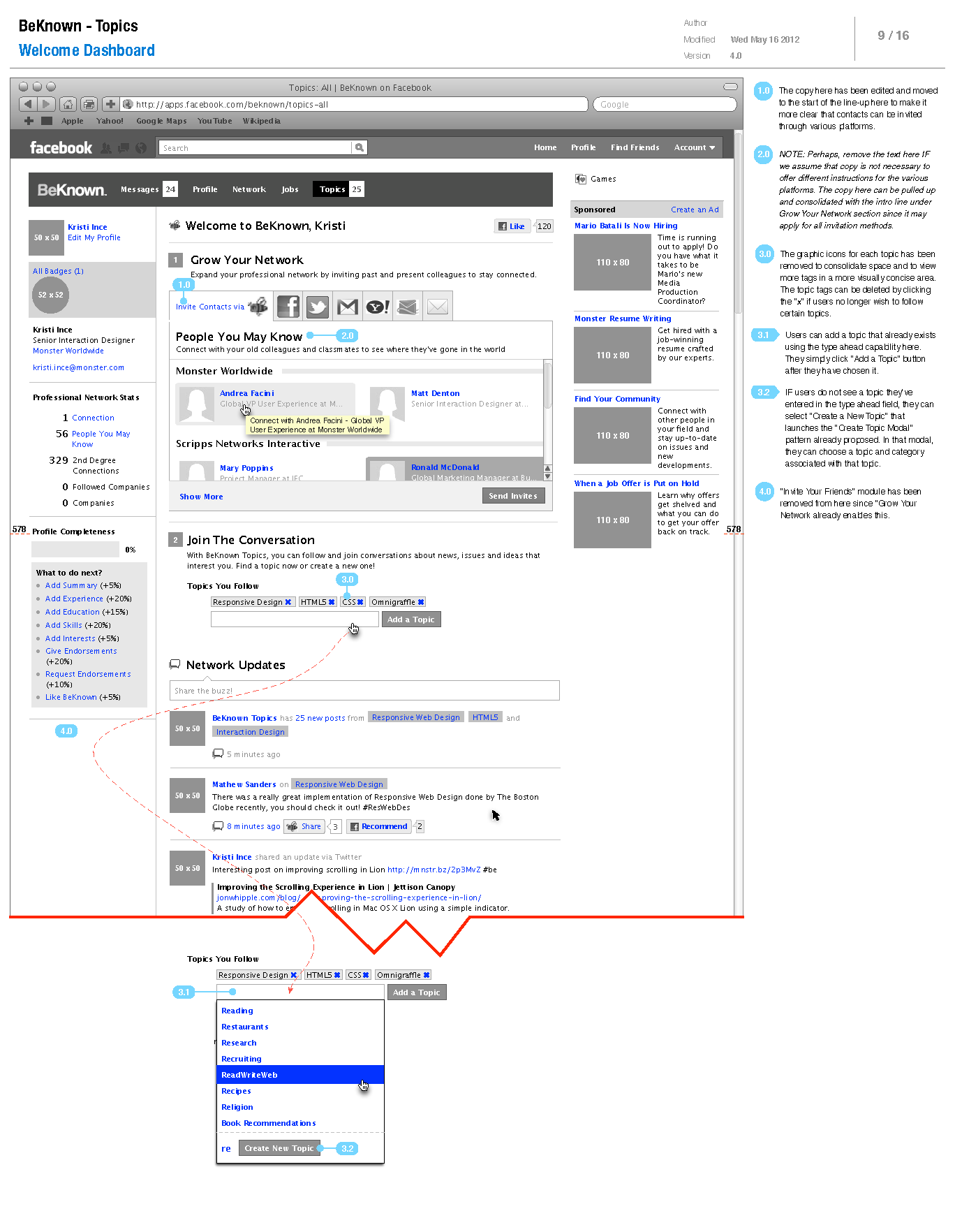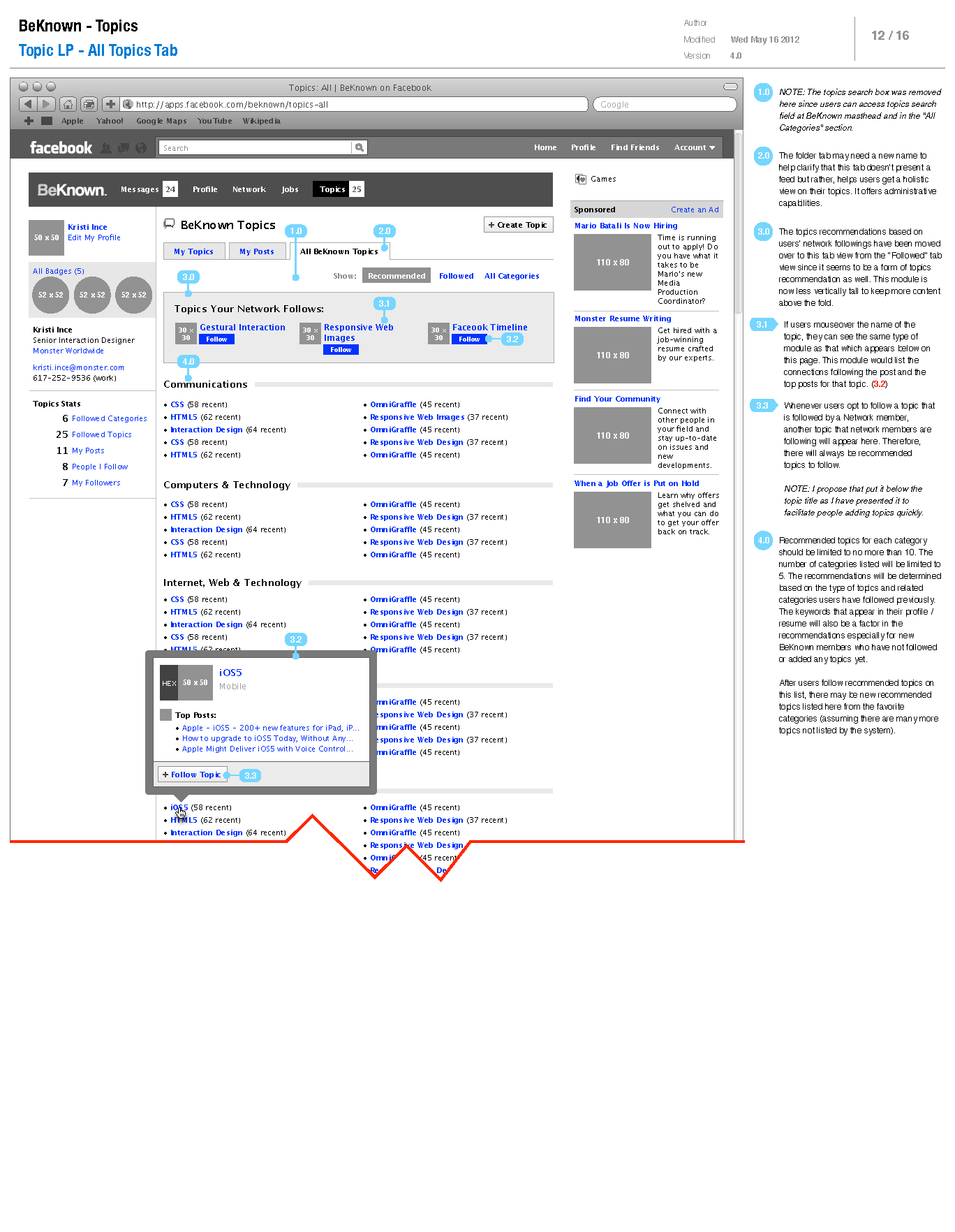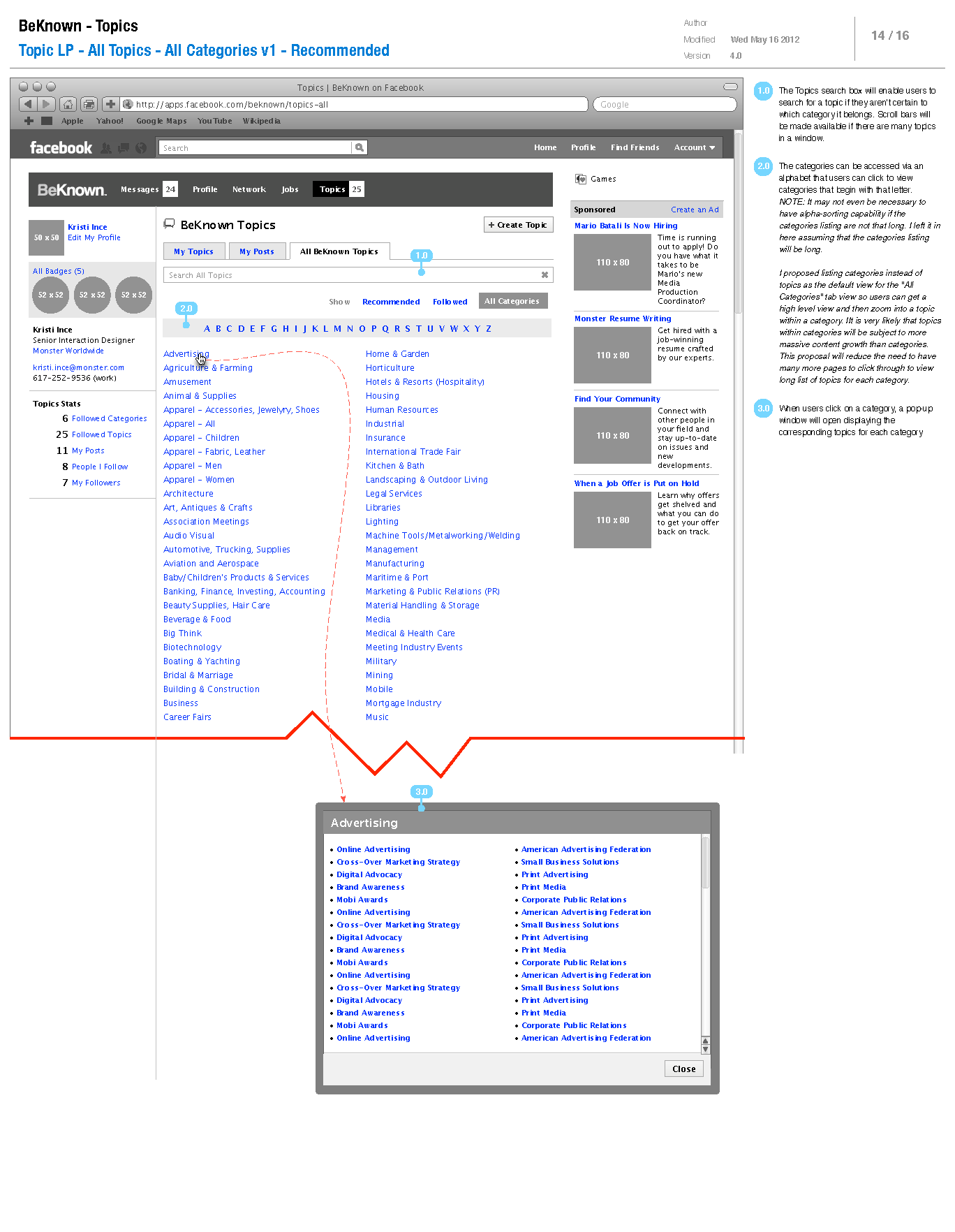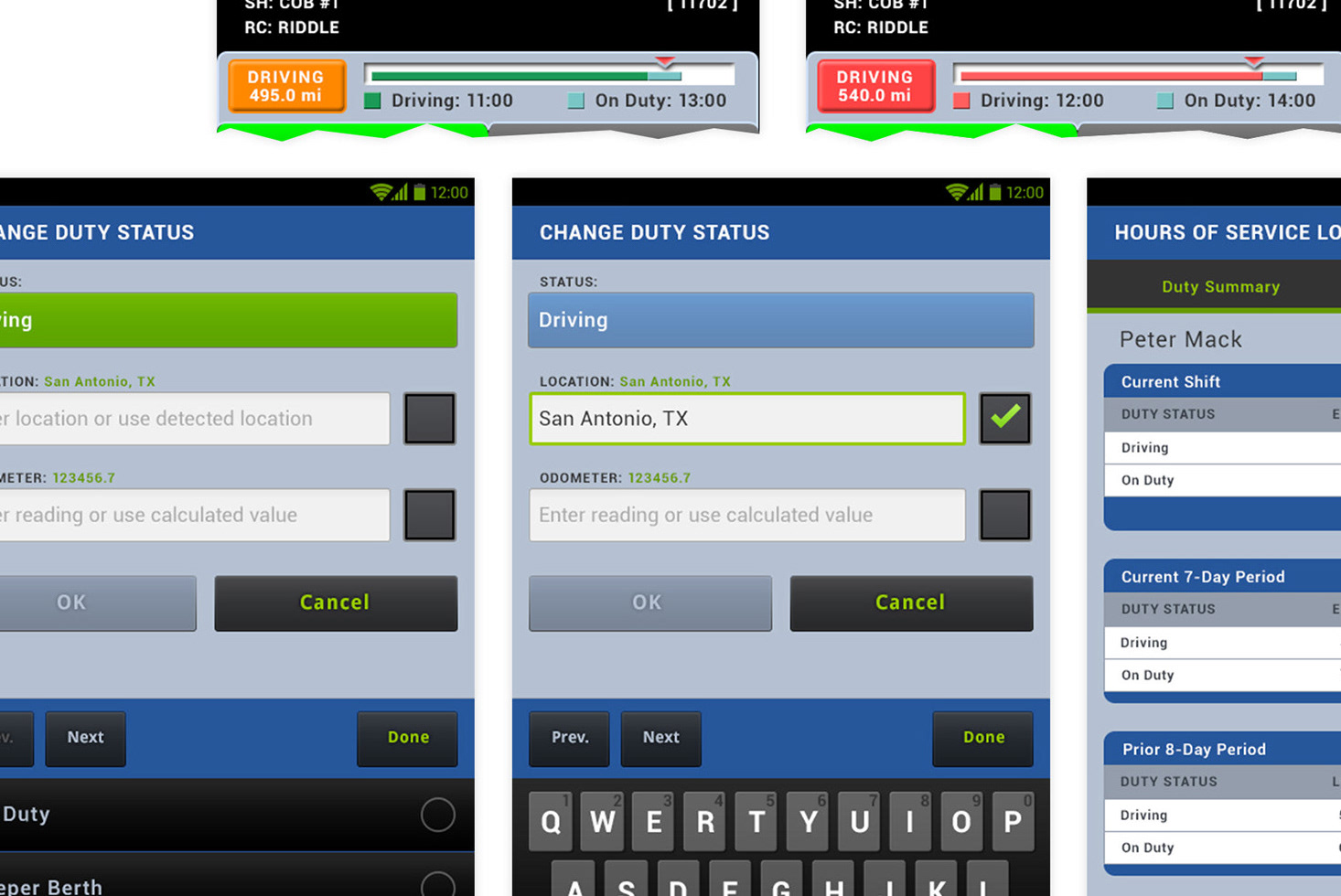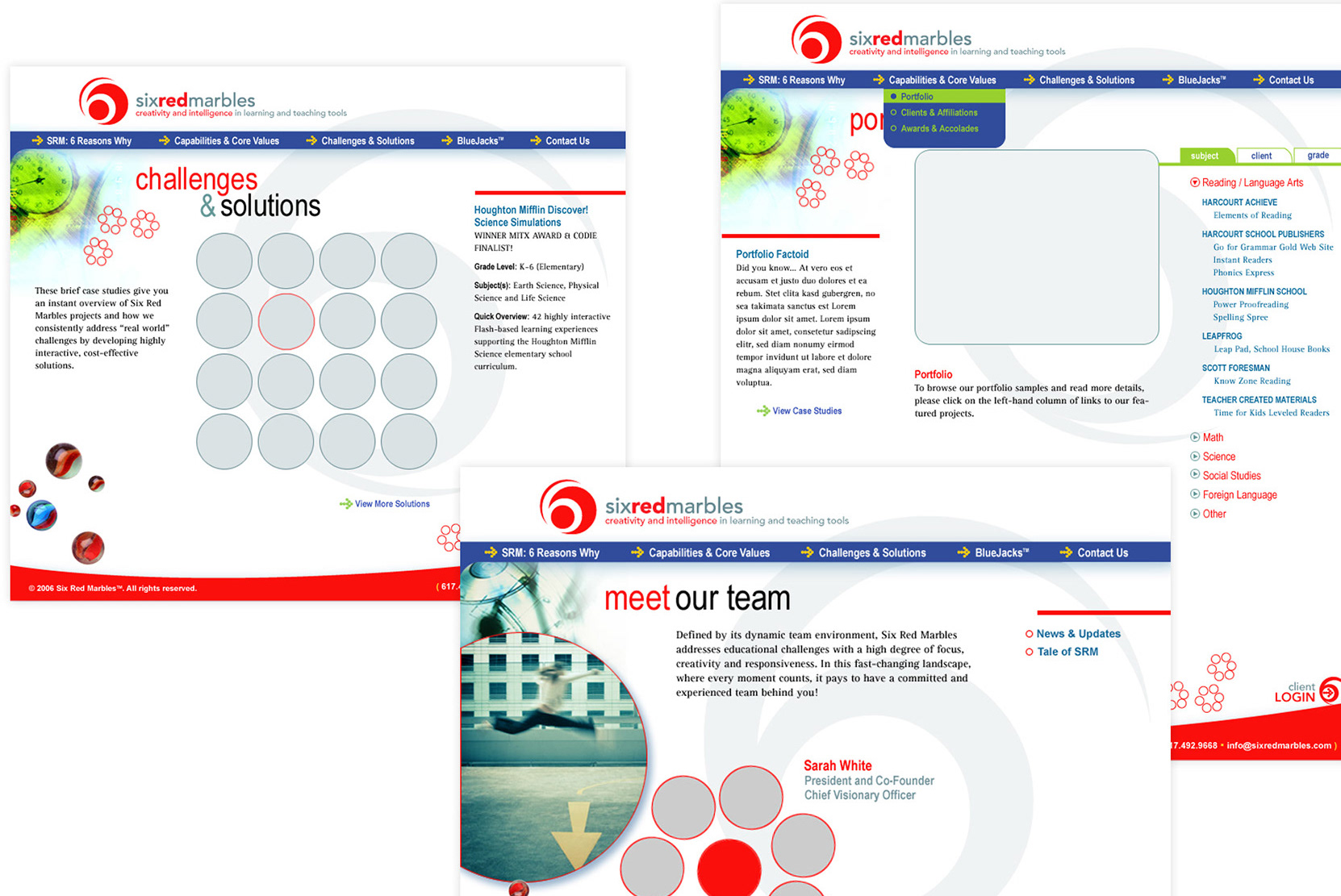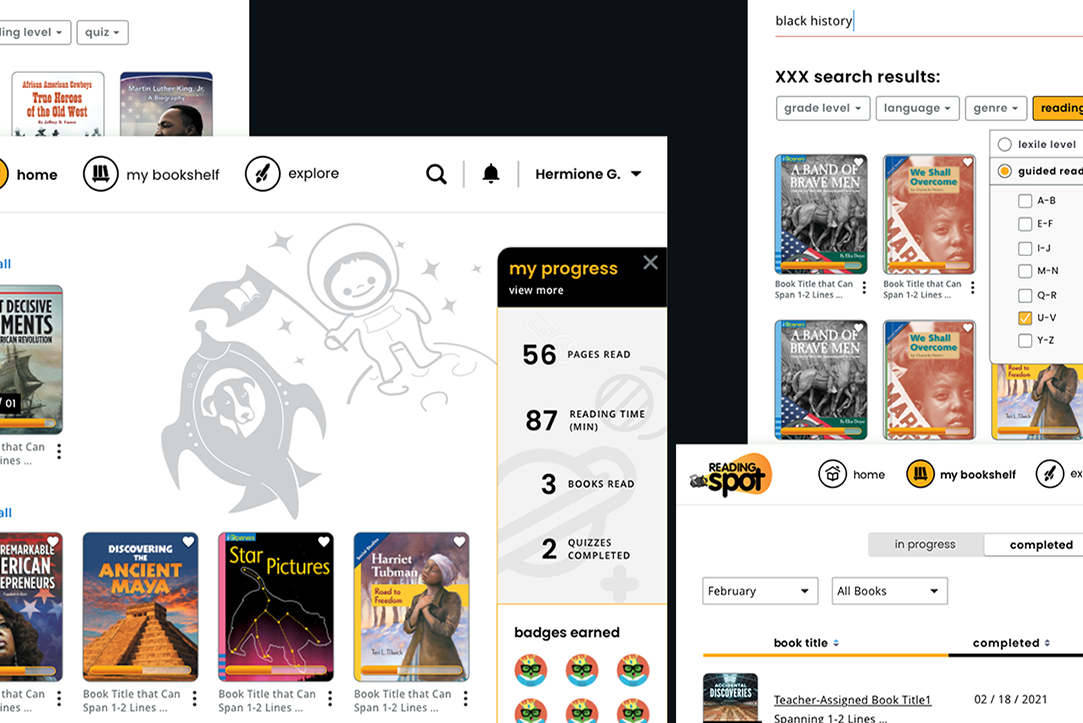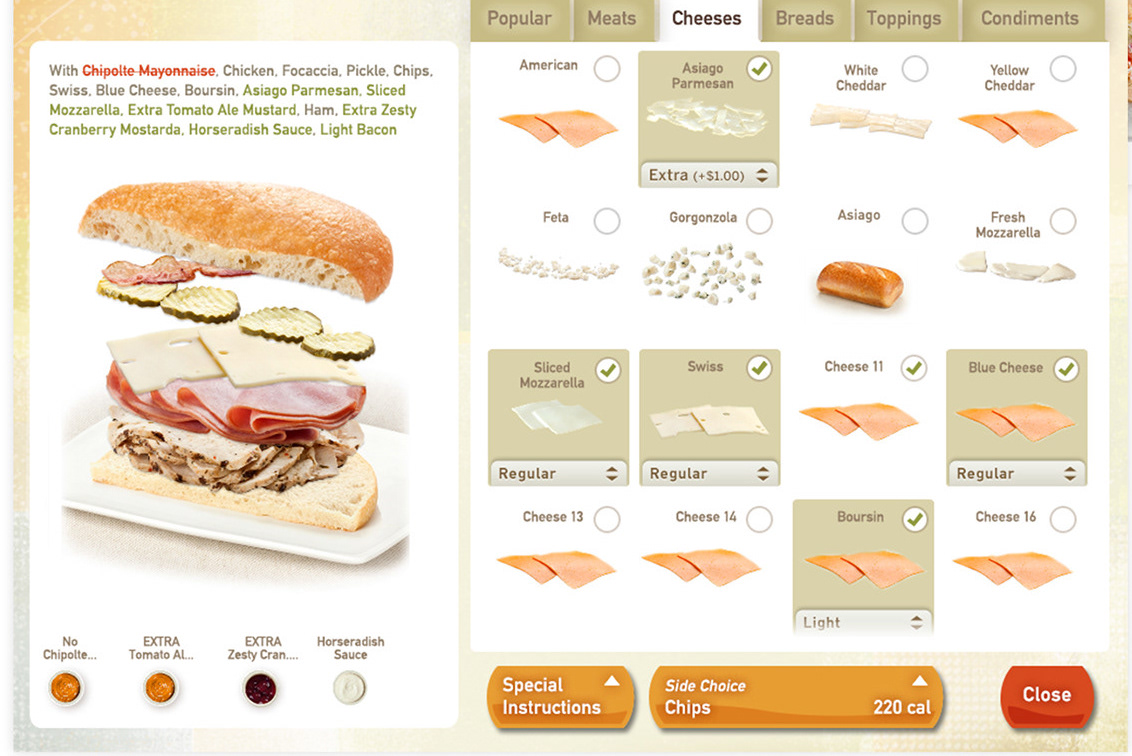PROJECT: UK Department for Work & Pensions Job Board Site
ROLE:
Interaction Designer on the Monster Global UX team
KEY SKILLS / DELIVERABLES:
• Detailed annotated wireframes for developers
• In-depth interaction strategy
• Content strategy
DESIGN APP USED:
• Omnigraffle
• Adobe Illustrator
PROJECT OVERVIEW / CONTEXT:
Contracted to create a large-scale CMS-driven website for the UK Department for Work and Pensions (DWP) that serves England, Scotland, Wales and Northern Ireland. Our DWP solution—Monster's largest contract project at $20M—connects BusinessLink employers with job seekers for UK- and International-based career opportunities.
Other accomplishments: Dedicated Interaction Designer on a website cookie directive to be implemented across Monster's microsites in the European Union per new EU regulations.
NOTABLE FEATURES + ACCOMPLISHMENTS:
Conceptualized and produced Omnigraffle wireframes prototyping user-experience designs. Wrote detailed annotations describing interactions and proposed functionality to be implemented by Monster's developers. Participated in global team meetings with system analysts, project managers, developers, copywriters, and other stakeholders to gather requirements and discuss user-experience possibilities.
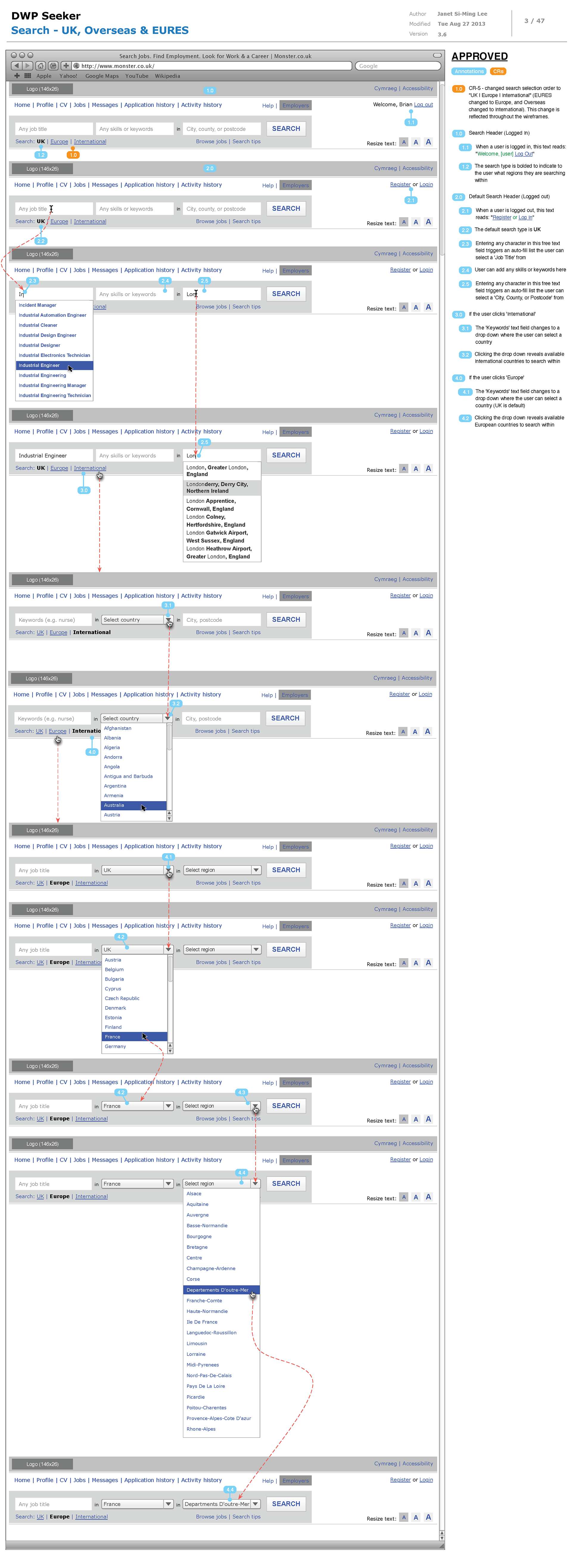
Typeahead strategy for Multi-Keyword Searches
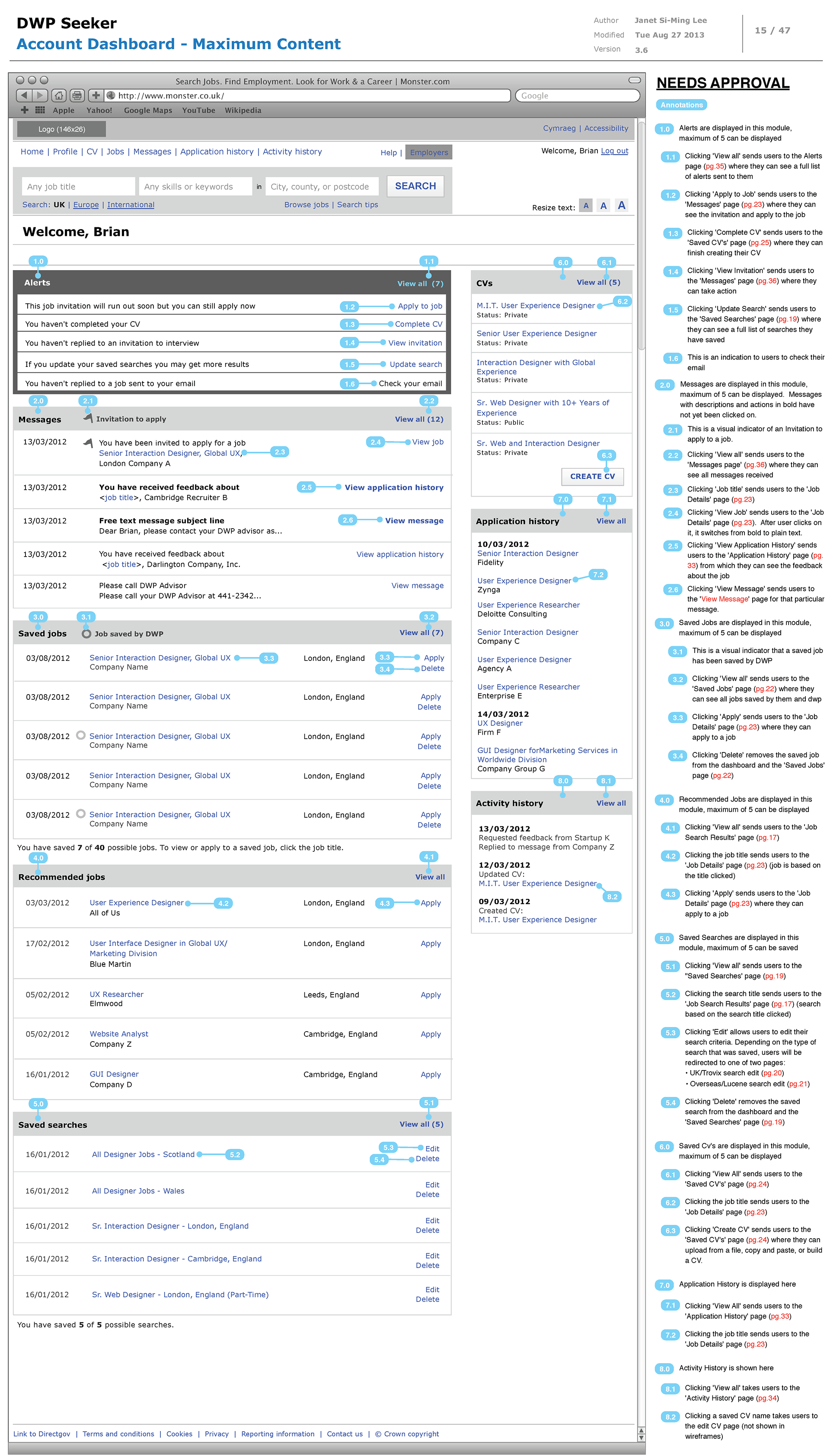
Job seeker's Dashboard — logged-in users are able to view alerts, view their saved jobs and CVs, application history, and respond to incoming invitations to apply to positions, and keep track of their past correspondences
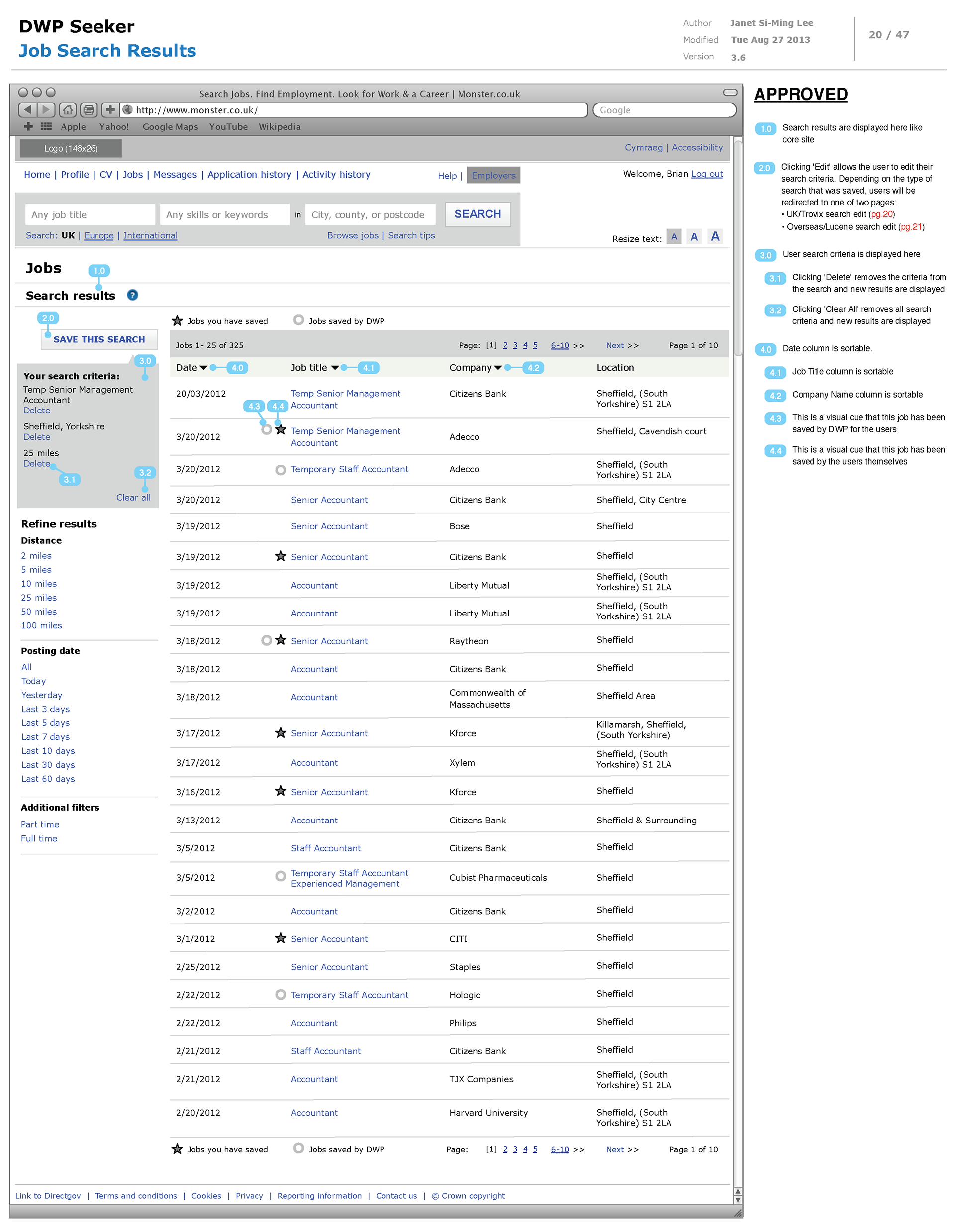
Job seekers can filter down search results for jobs and favorite positions that interest them and the Department of Work and Pensions can also feature recommended jobs.
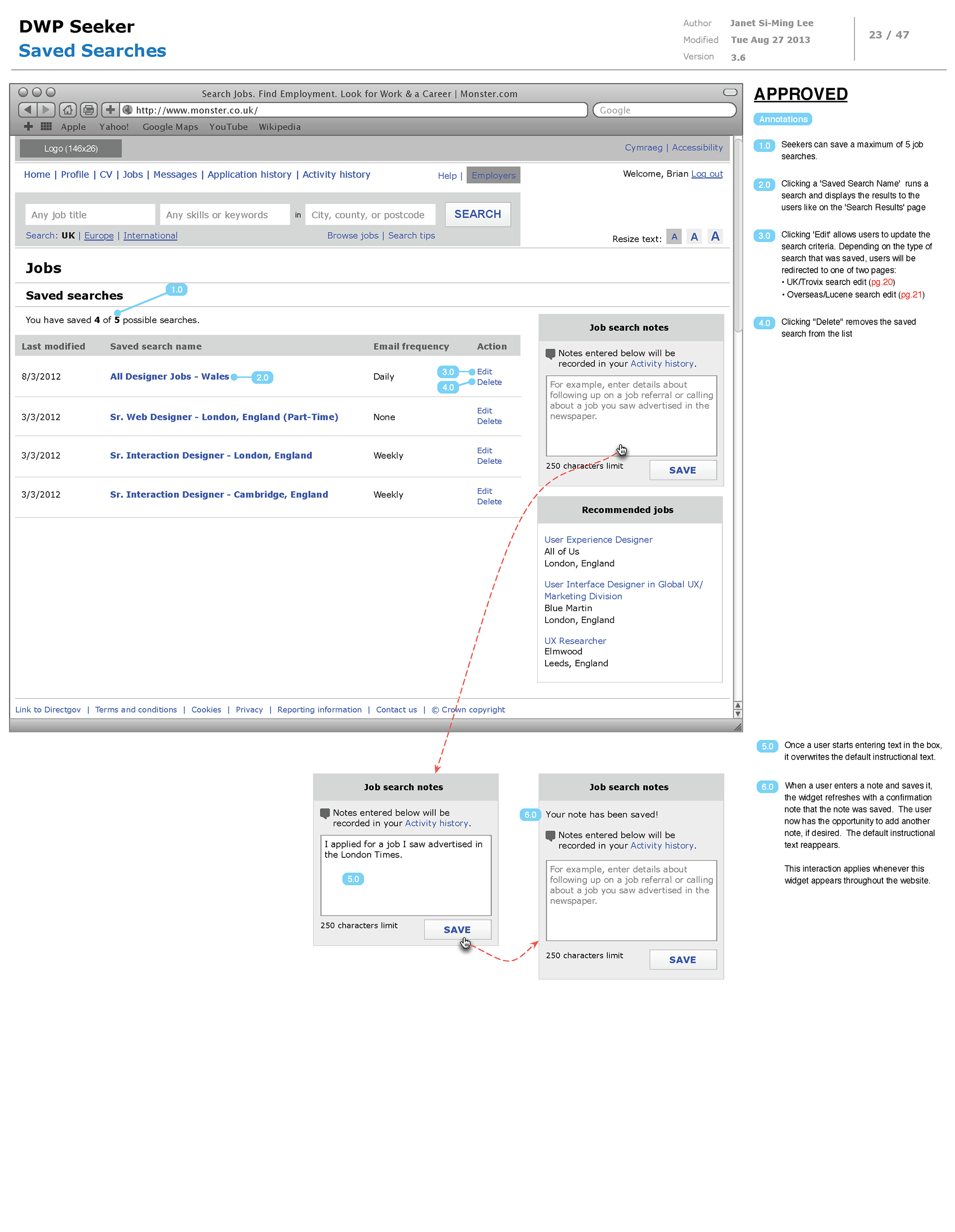
Job seekers can reply to job listings they have saved. This screen features multiple states in this process.
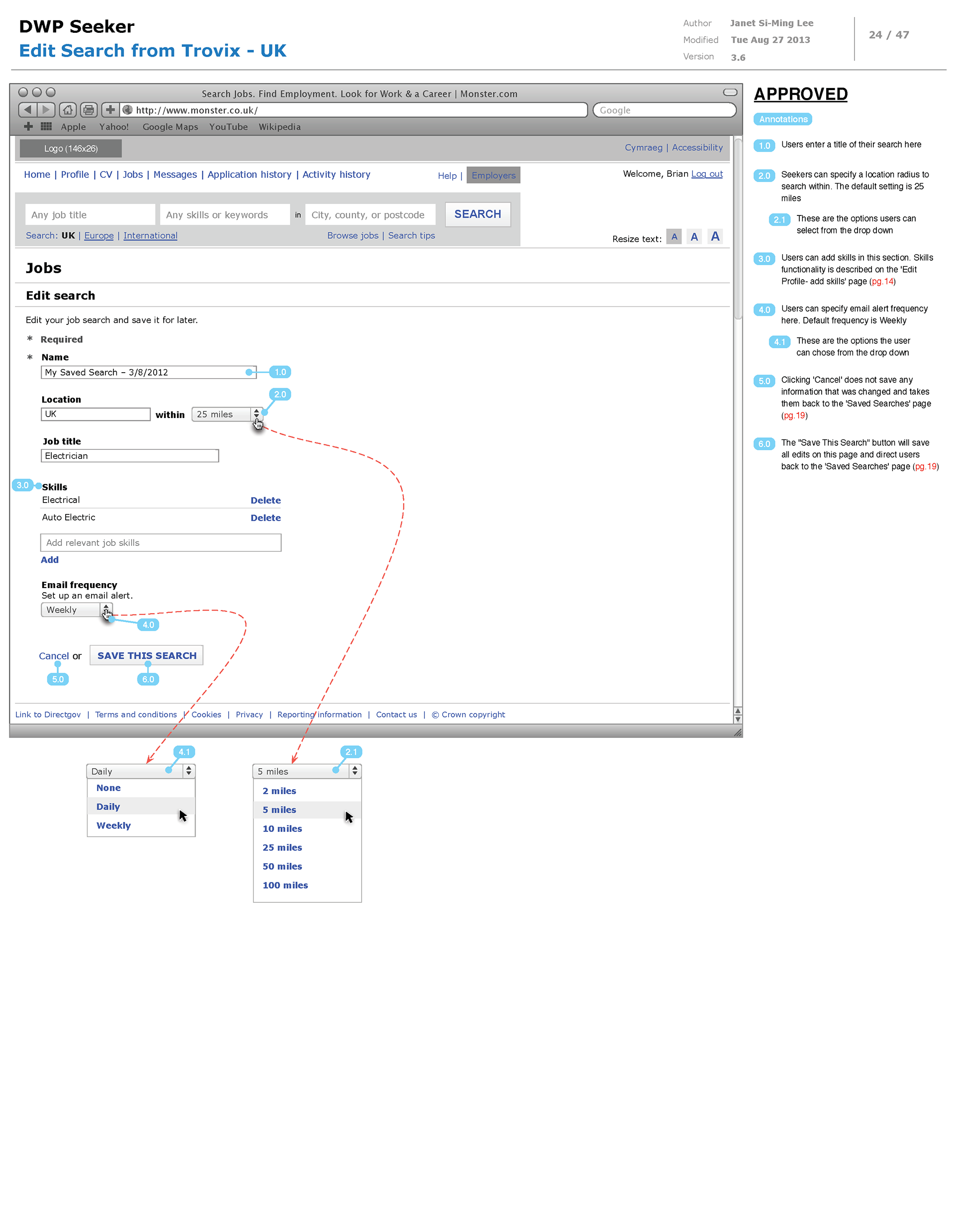
Criteria Setting for Job Searches
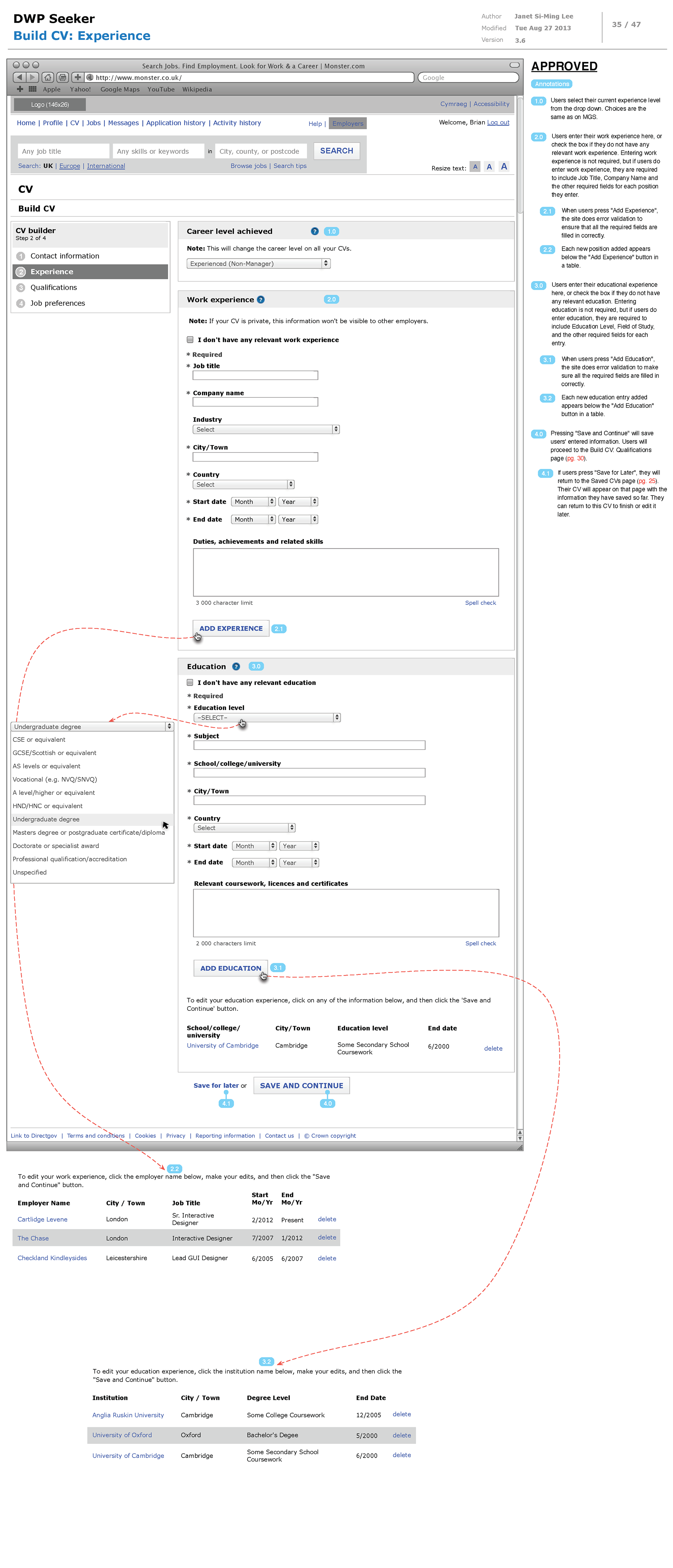
CV Builder: Job Experience
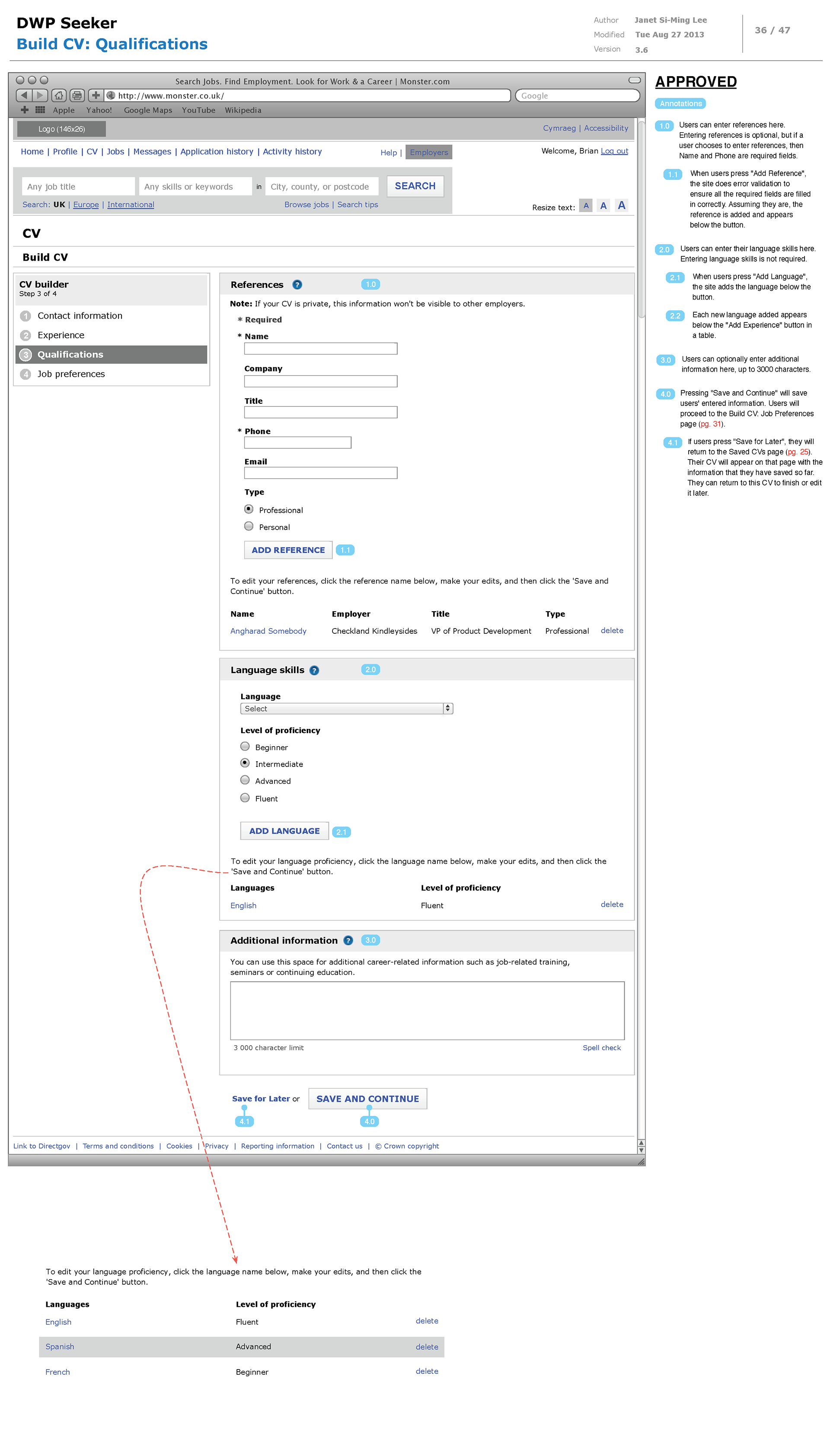
CV Builder: Job Qualifications
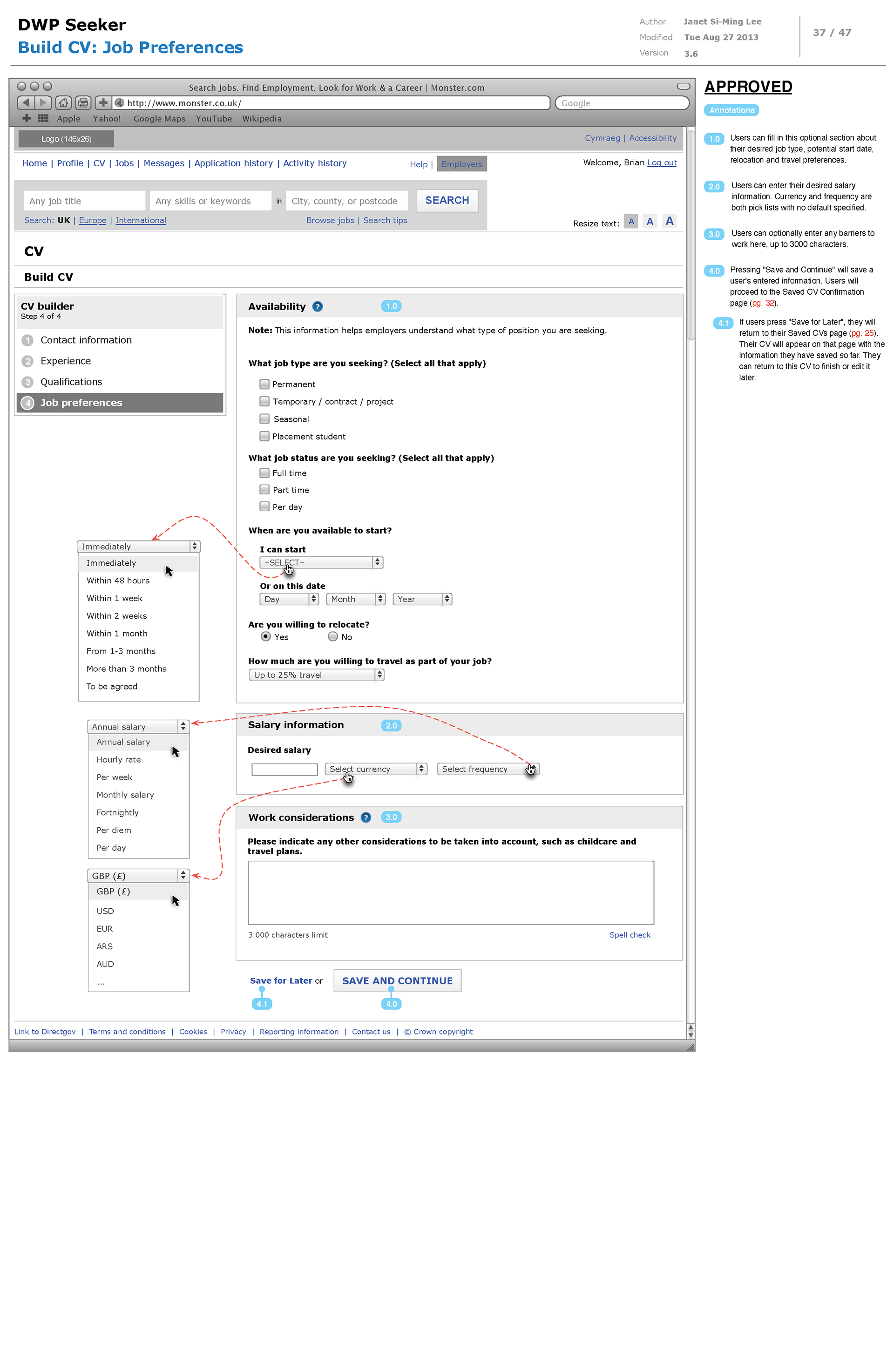
CV Builder: Preferences Setting
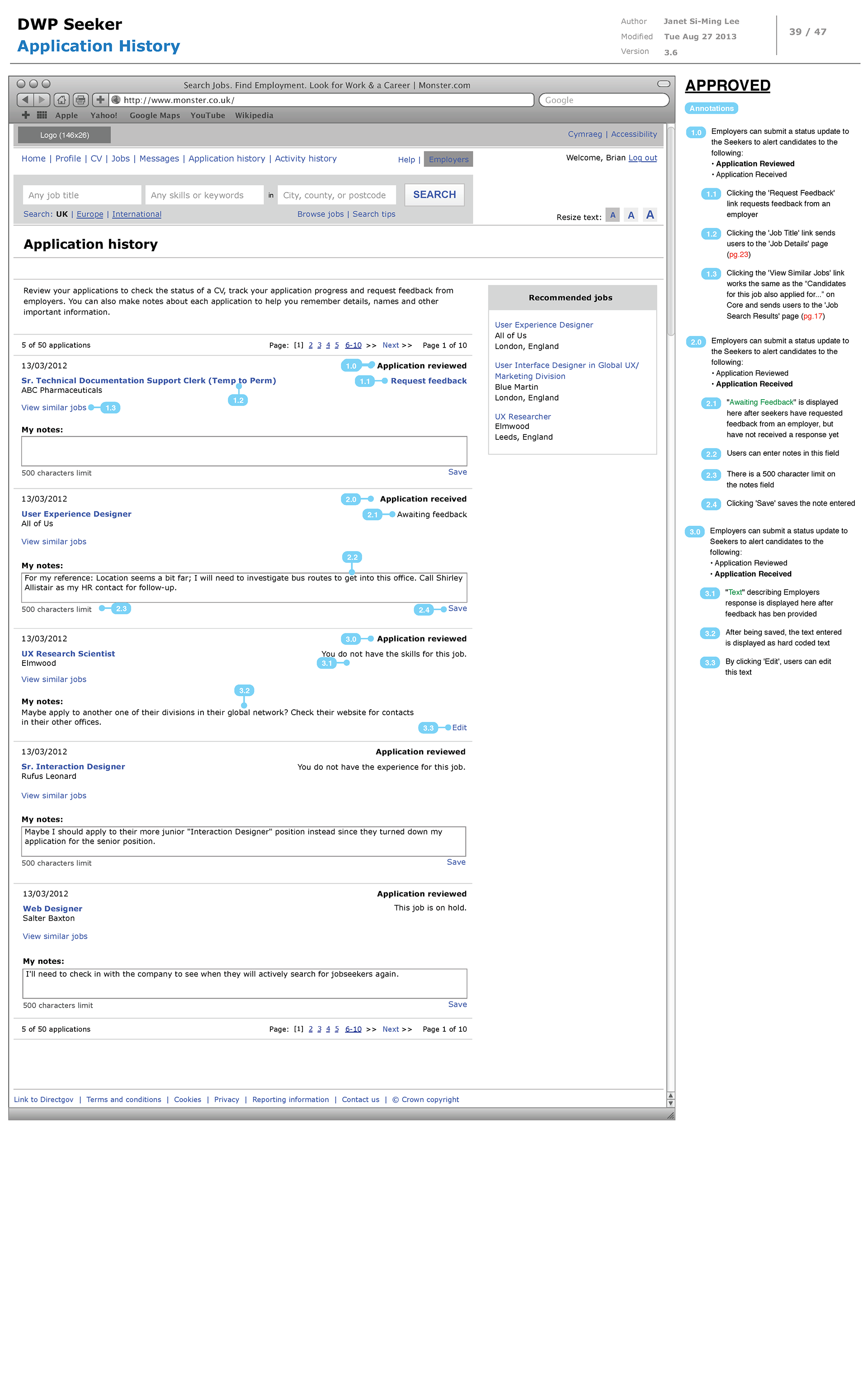
Job Seekers' Application History
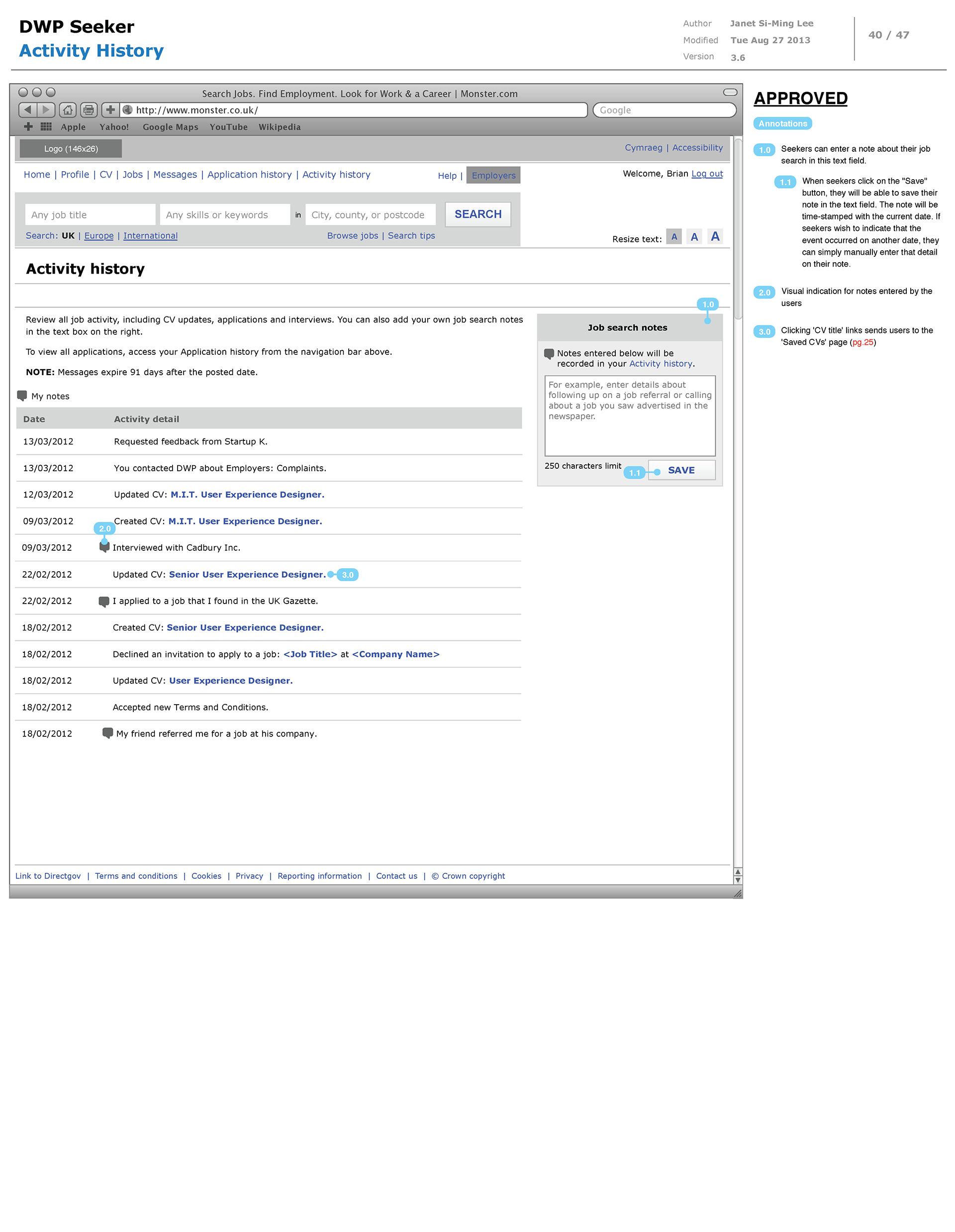
Job Seekers' Activity History
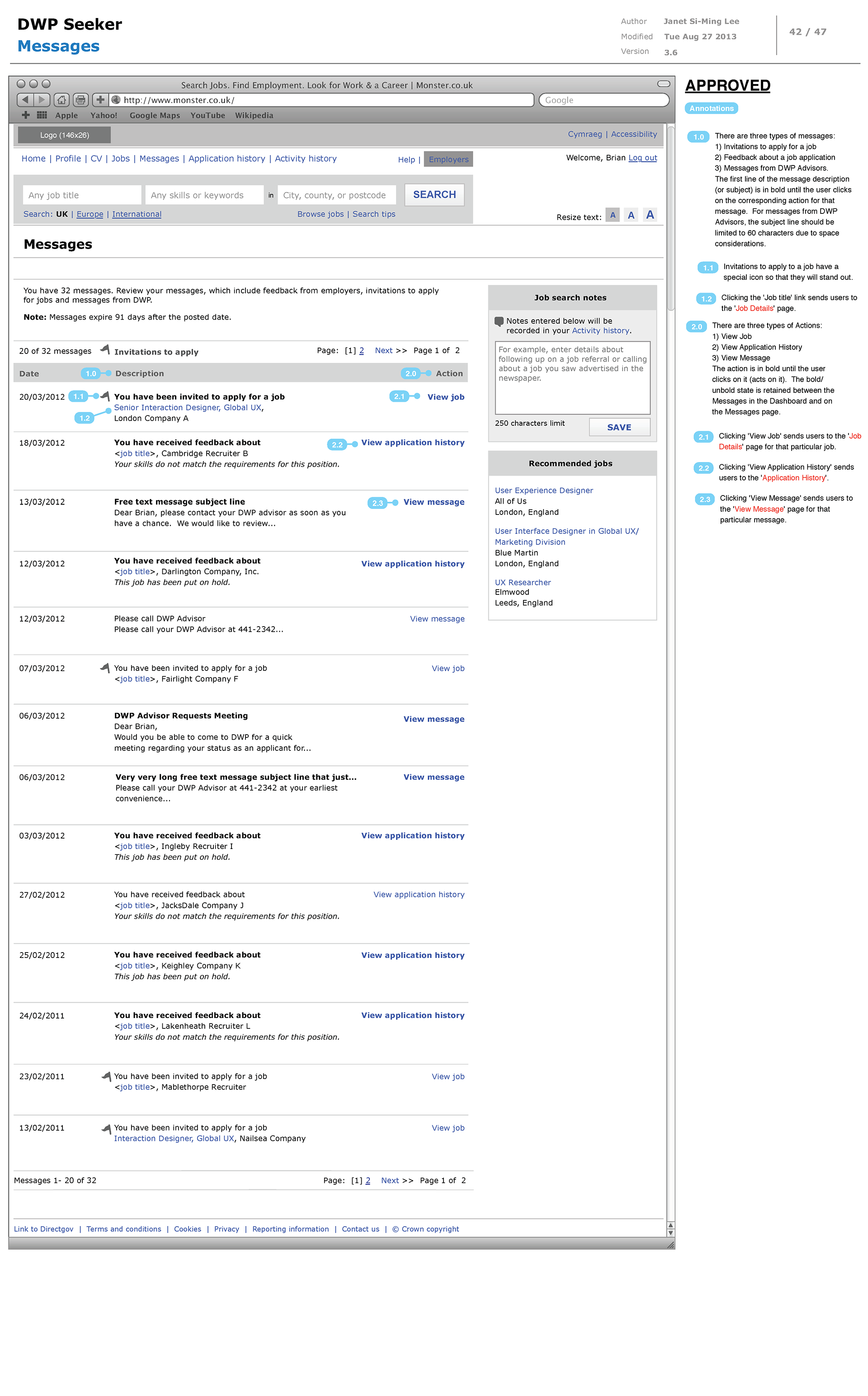
Job Seekers' Message Board
☆゚・*:.。.☆゚・*:.。.☆☆.。.:*・゚☆.。.:*・゚☆☆.。.:*・゚☆
PROJECT: Monster Innovation Strategy and Discovery
ROLE:
Principal and Sole UX Designer / Strategist on this Project
DESIGN APP USED:
• Omnigraffle
• Adobe Illustrator
KEY SKILLS / DELIVERABLES:
• Product Innovation Strategy
• Alignment Diagrams
• Indie Young Mental Models Diagrams
PROJECT OVERVIEW / CONTEXT:
As part of my process for proposing product development concepts, I decided to develop alignment diagrams that would help our team identify potential opportunities for Monster's product innovation. Using Indie Young's Mental Model alignment diagram method, I analyzed the key tasks and objectives for both job seekers and employers. I identified where Monster was meeting the demand and areas for innovation where Monster could offer new services which I then proposed in my diagram. I came up with the analogy of "potential energy" and "kinetic energy" influenced by my high school studies in physics. Essentially, I thought of the time period when job seekers are spent developing themselves as a long period of developing their "potential energy" and the short timeframes when they are seeking for work, they were exercising their "kinetic energy" — converting their education and work experience capital toward tapping job networks and seeking work. My diagrams below explore these concepts I proposed to the Monster Team.
Introduced lead gen strategies to cultivate Yahoo readers' engagement with Monster's BeKnown Facebook solution and job search tools. Conceptualized and created a responsive web design prototype illustrating my proposal for new Monster services and user-experience concepts targeting startups, non-profits, and other small businesses.
PROCESS DETAILS:
Define Phase: Creating Alignment Diagrams
Featured below is a data visualization of the job seekers' professional development. I labeled the purple sections "potential energy" in this diagram to illustrate the phase in which job seekers' engage in professional development and builds their professional capital. During this potential energy development phase, I detailed many examples of ways that job seekers could develop their professional experience and job-ready skills. The orange section that I labeled "kinetic energy" represents the phase in which a job seeker is not actively looking for work and thus, exercising their kinetic energy and applying their now accumulated professional capital toward finding work. I detailed the tasks and activities that would be included in this phase.
Featured below is a data visualization of the job seekers' professional development. I labeled the purple sections "potential energy" in this diagram to illustrate the phase in which job seekers' engage in professional development and builds their professional capital. During this potential energy development phase, I detailed many examples of ways that job seekers could develop their professional experience and job-ready skills. The orange section that I labeled "kinetic energy" represents the phase in which a job seeker is not actively looking for work and thus, exercising their kinetic energy and applying their now accumulated professional capital toward finding work. I detailed the tasks and activities that would be included in this phase.
Alignment Diagram: Mental Model for JOB SEEKERS
I applied Indie Young's Mental Model alignment diagram method to analyze and visualize the key tasks and objectives for job seekers.
I applied Indie Young's Mental Model alignment diagram method to analyze and visualize the key tasks and objectives for job seekers.
On the right side of this mental model diagram, I listed the actions job seekers may do for their professional development during what I conceptualized as developing their "potential energy" and the tasks they do while actively job searching during the phase when they exercise their kinetic energy i.e. professional capital. If their activities are solitary or independent projects, I colored those tasks in purple bar. If the tasks are social activities that involved others, I colored these tasks in gold bars. The length of the bars indicates the length of time job seekers might dedicate to the tasks for their potential and kinetic energy phases.
On the left side of this alignment diagram, I presented the products and services that Monster currently offered Job Seekers that addressed the tasks that job seekers did that I presented corresponding to the right of the Monster solutions. This diagram would enable Monster to be able to visualize areas in which there could be opportunities for innovation. In the sections marked with arrows on the right, I envisioned and proposed new innovative services that Monster could potentially offer job seekers for possible consideration.
Alignment Diagram: Mental Model for EMPLOYERS
I applied Indie Young's Mental Model alignment diagram method to analyze and visualize the key tasks and objectives for companies and employers. Similarly to the mental model diagram I proposed for Job Seekers above, I created a mental model alignment diagram from the employers' perspective.
I applied Indie Young's Mental Model alignment diagram method to analyze and visualize the key tasks and objectives for companies and employers. Similarly to the mental model diagram I proposed for Job Seekers above, I created a mental model alignment diagram from the employers' perspective.
On the right side of this mental model diagram, I listed the actions that the companies who use Monster's services do that are non-recruitment focused such as working on developing their cash cow sectors of their business and assessing the demand for their product lines and market competition. I colored the tasks that have to do with recruiting and employment retention in lime-green bars. The length of the bars indicates the length of time employers might dedicate to the tasks for their potential and kinetic energy phases when they either built their professional capital or spent it.
On the right side of this alignment diagram, I presented the products and services that Monster currently offered their corporate clients that addressed the corresponding tasks that these hiring employers did. This diagram would enable Monster to be able to visualize areas in which there could be opportunities for innovation for their corporate clients. In the sections marked with arrows on the right, I envisioned and proposed new innovative services that Monster could potentially offer hiring employers for possible consideration.
☆゚・*:.。.☆゚・*:.。.☆☆.。.:*・゚☆.。.:*・゚☆☆.。.:*・゚☆
PROJECT: Lead Generation Strategy to Promote Monster's BeKnown Social Media Platform
ROLE:
Principal and Sole UX Designer / Strategist on this Project
DESIGN APP USED:
• Omnigraffle
KEY SKILLS / DELIVERABLES:
• Product Innovation Strategy
• Lead Gen Marketing Ideation
PROJECT OVERVIEW / CONTEXT:
I introduced lead gen strategies to cultivate Yahoo readers' engagement with Monster's BeKnown Facebook solution and job search tools. Conceptualized and created a responsive web design prototype illustrating my proposal for new Monster services and user-experience concepts targeting startups, non-profits, and other small businesses.
My proposed lead gen strategy is based on my hypothesis that people enjoy answering fascinating trivia and that if we ask questions people want to know the answer and the answers of others, they may share helpful insights to Monster to better understand their demographics' concerns and interests. I also proposed wireframes that also explored polling questions that I thought job seekers might find highly relevant and helpful. In general, my concept is to have career advancement or professional development-related articles or industry-specific articles feature related interesting trivia or poll questions and connect to Monster's social media platform BeKnown. I advocated for all modules be as closely related and relevant so to tell a compelling narrative that invites users to their next call-to-action engagement with Monster's featured services.
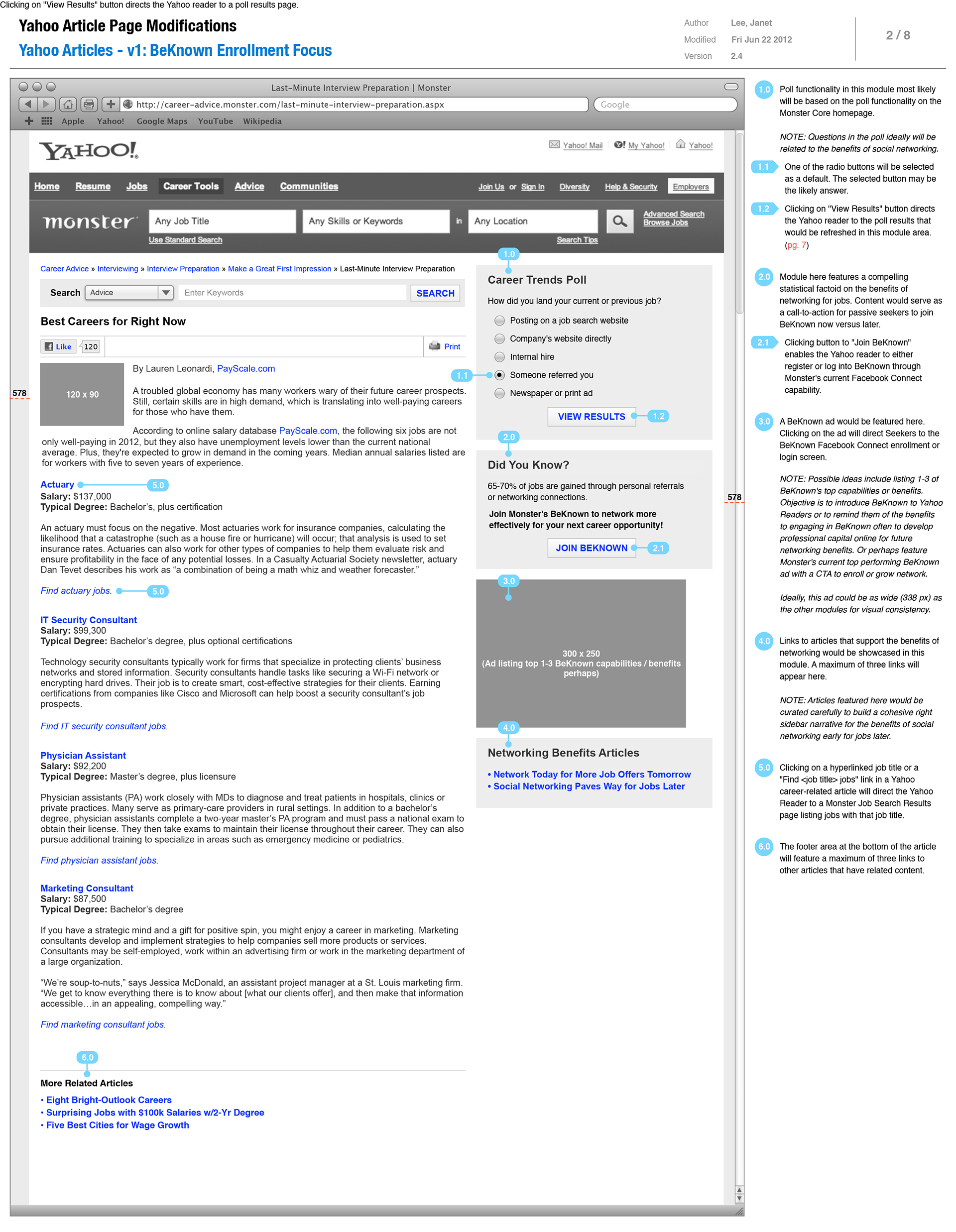
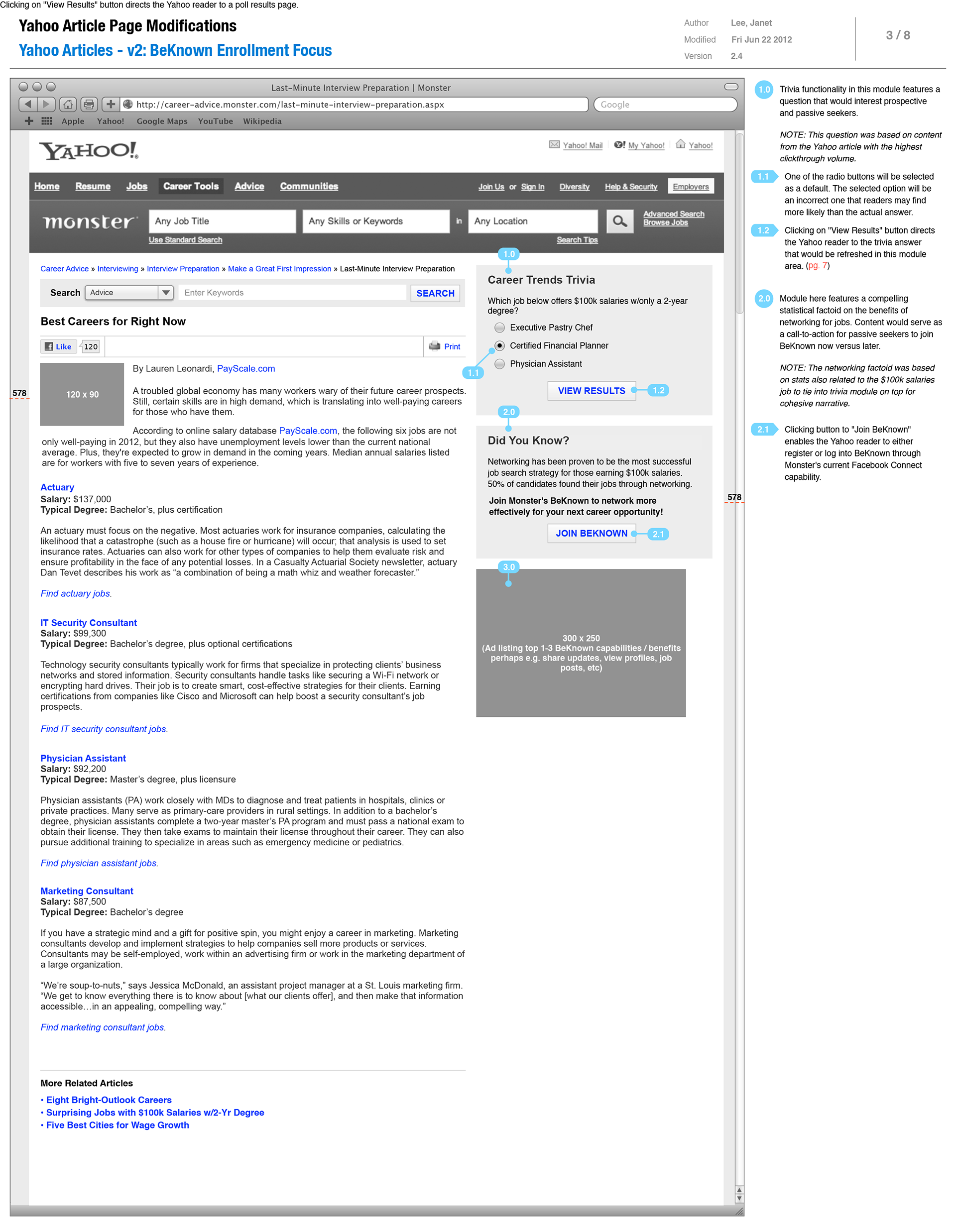
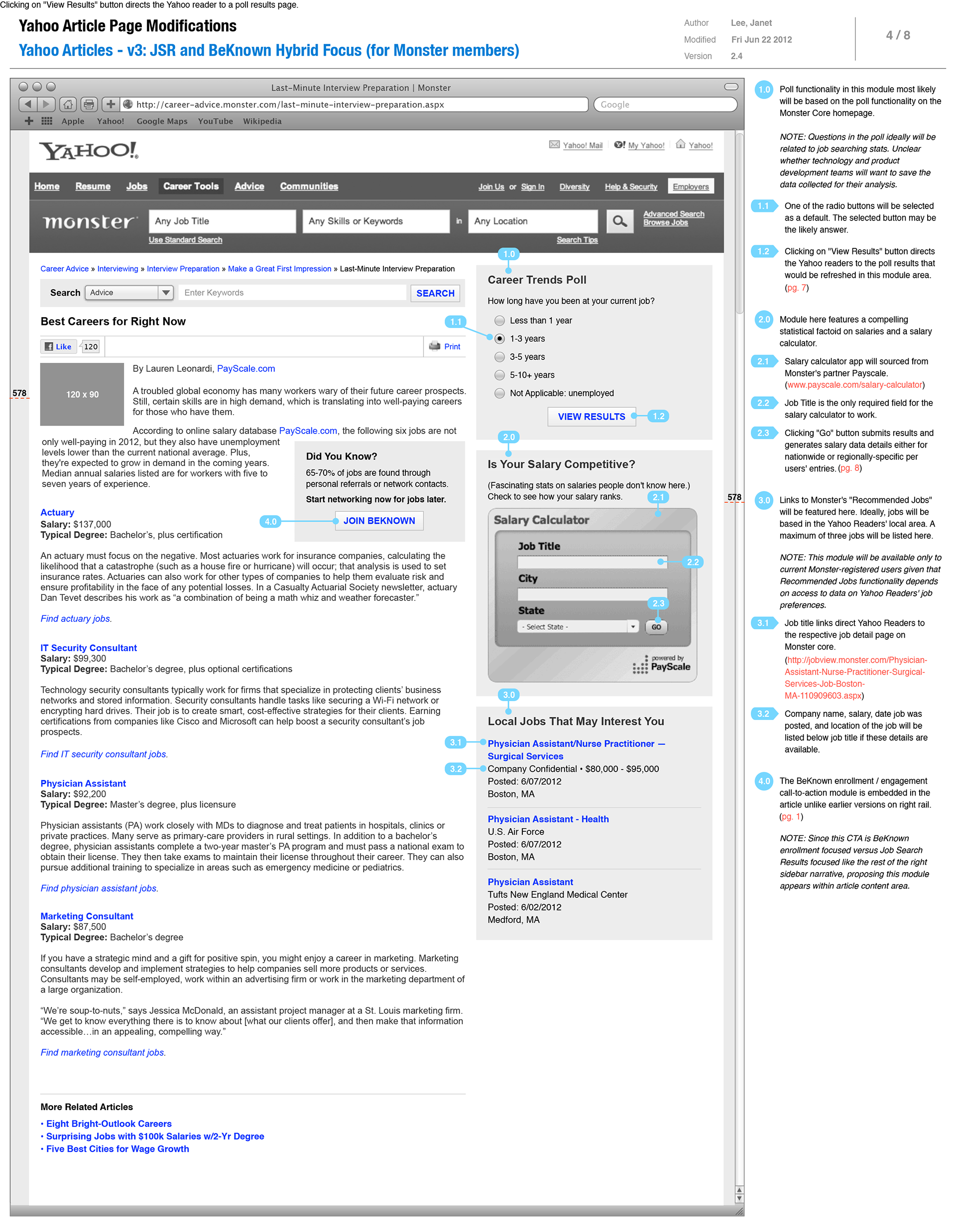
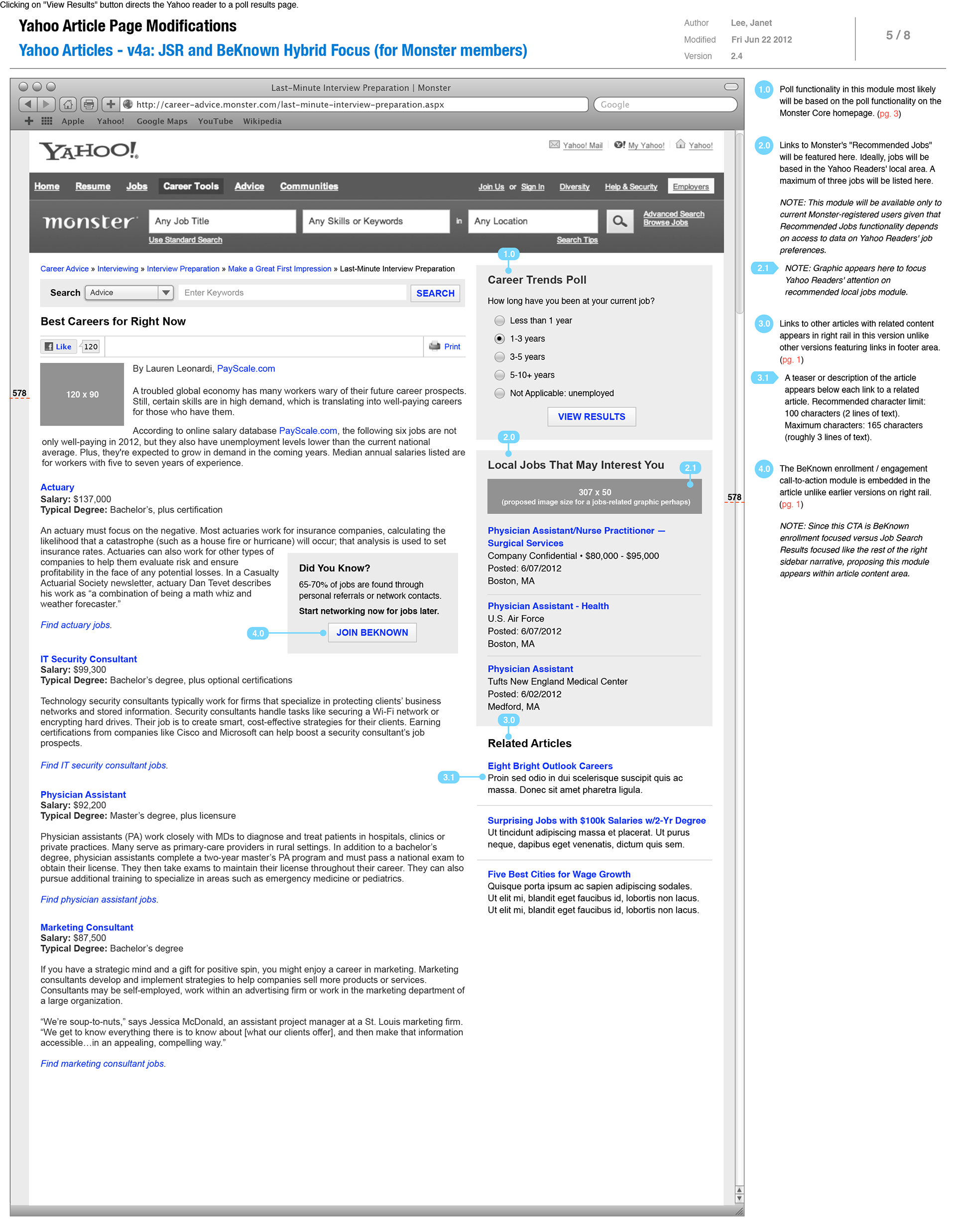
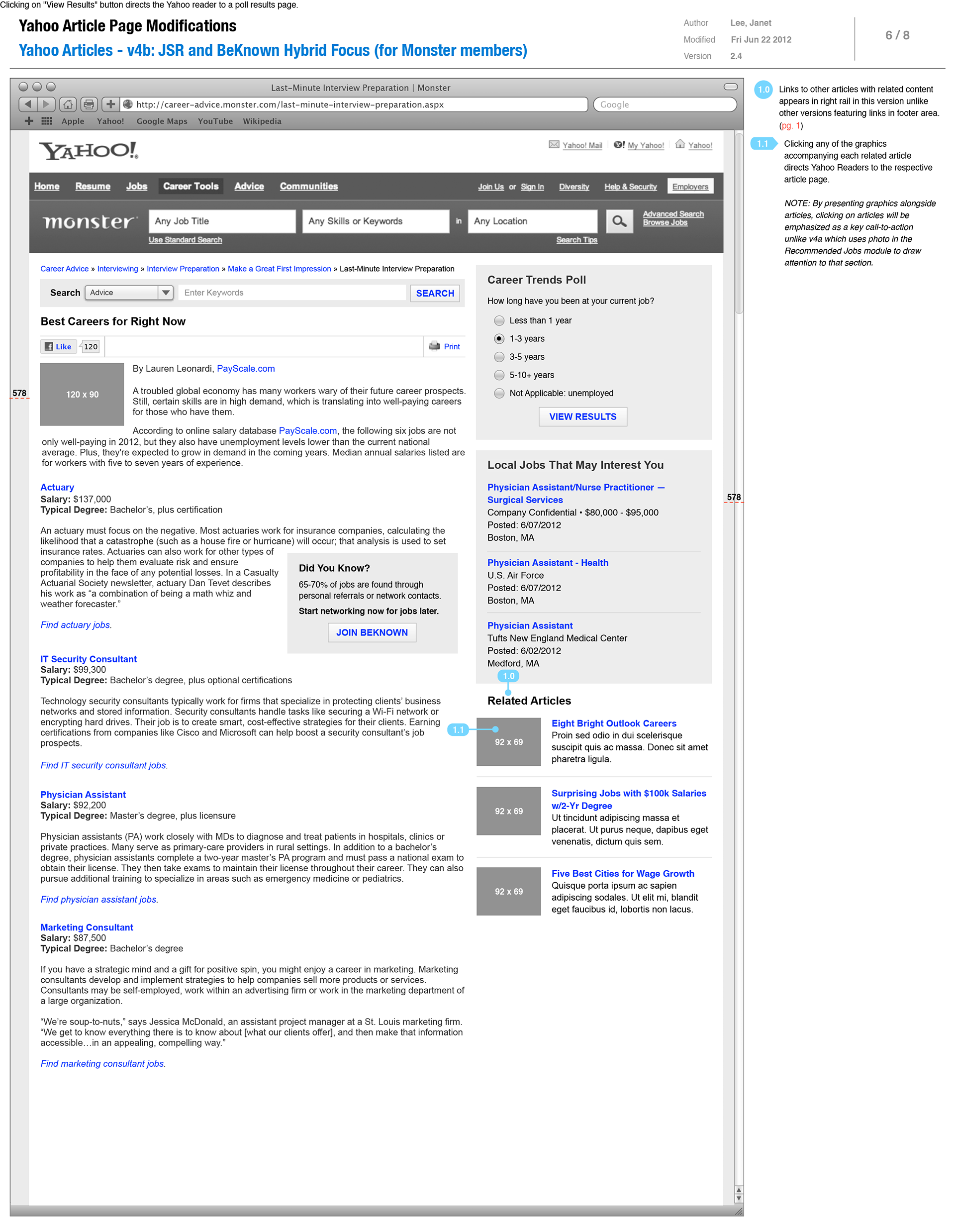
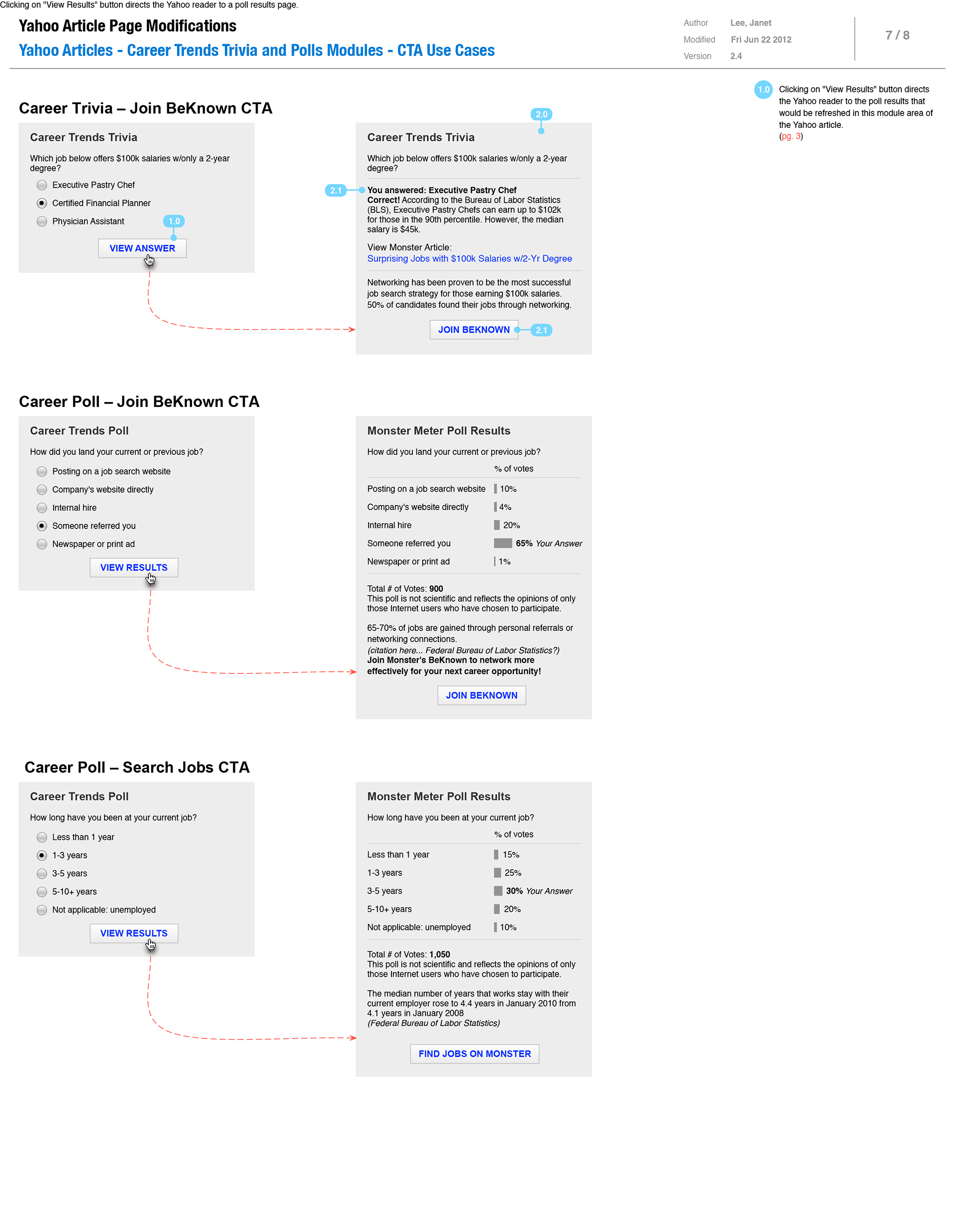
☆゚・*:.。.☆゚・*:.。.☆☆.。.:*・゚☆.。.:*・゚☆☆.。.:*・゚☆
PROJECT: BeKnown Social Media Platform for Industry-Specific Topics and Professional Development Discussions
ROLE:
UX Designer / Strategist on Monster Team
DESIGN APP USED:
• Omnigraffle
KEY SKILLS / DELIVERABLES:
• Product Innovation Strategy
• Community Hub Conceptualization
PROJECT OVERVIEW / CONTEXT:
Monster's objective in this project was to create professional communities united by an interest in various industry-specific and career advancement topics. Another designer on my team had worked on some initial concepts for this BeKnown set of pages. I was then tasked with revising these initial wireframes with my proposed edits and new feature concepts. I wrote the detailed annotations on the right sidebar for each of these wireframes I updated describing my recommended edits and enhancements.
For some of these wireframes, I described the different states and steps in a UX sequence of actions.